How to Switch from Windows 11 Pro N to Windows 11 Pro
- Type Regedit in the Search box, and then right-click the Regedit app from the Best match and select Run as administrator. Click on Yes in the UAC window when you are prompted to continue.
- Navigate to: HKEY_LOCAL_MACHINE\SOFTWARE\Microsoft\Windows NT\CurrentVersion
- Change “EditionID” to “Professional“
- Change “ProductName” to “Windows 11 Professional“
- Run setup.exe from Windows 11 install media and perform an in-place upgrade. (With this registry change it should allow you to keep “all apps and files”.)
Note that the EditionID and ProductName registry entries will revert to their old values after a short period of time, so be sure to run the setup right away after you make the changes, if the the setup doesn’t work and still show the old edition, restart your PC and try again.
You can use this similar method to perform any unsupported upgrade or downgrade (for example, switch from Windows 11 Pro to Windows 11 Home). Change EditionID and ProductName to what they should be on the OS that you want to move to, and then launch the setup using that install media.
for Windows 11 Home, EditionID is “Core” and the “ProductName” is “Windows 11 Home”
Your operating system will show as “not activated” after the upgrade is complete and you’ll need to provide the right windows 11 Professional key to activate it
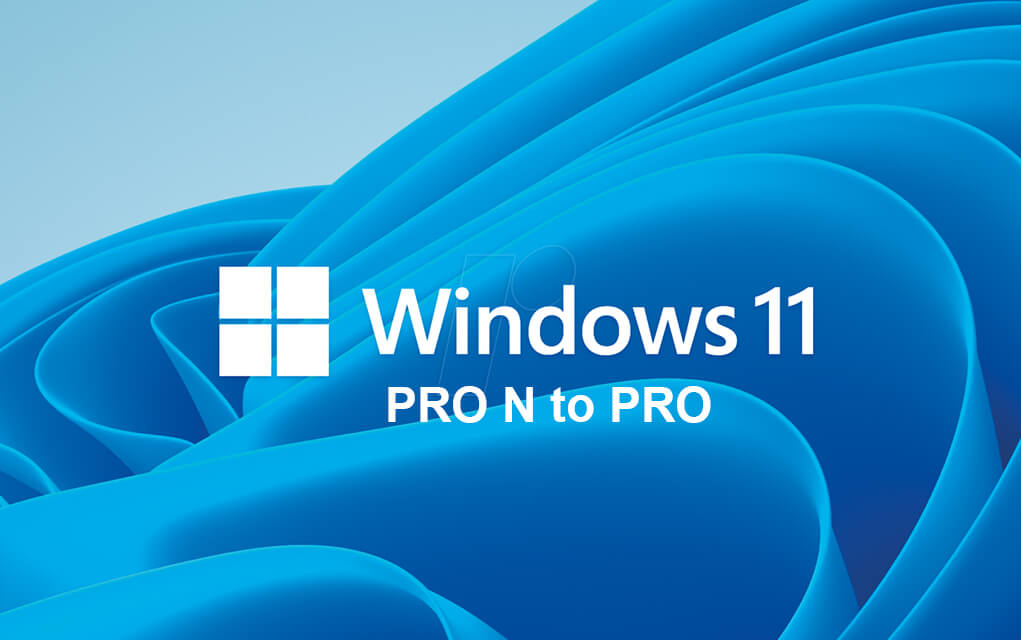

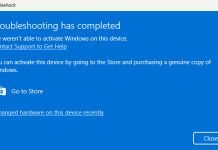

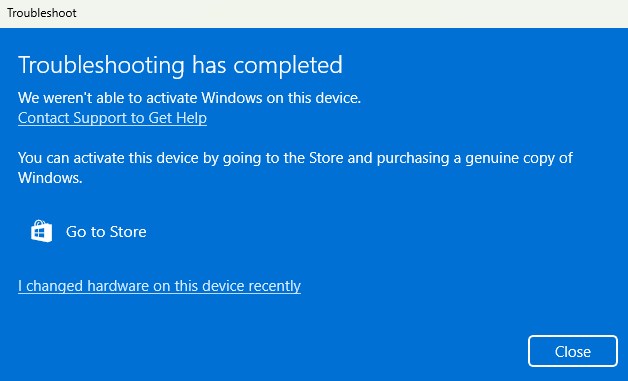

Bravo Maestro!
Been searching internet for few hours only idiotic non
solutionst like “clean install” appears. Those are all moronos!
Thank you
You’re Welcome
Thank you man!
It’s interesting how they deliberately banning
us to keep our apps and make us reinstall
everything because of what? nothing!! I’ve
searched for 10hours everywhere
and your solution was the only sane one!
May the force……. always!
respect!
😉
I’m glad to be of help